Oleksii Vasyliev, Railsware
Brought to you by Alexey Vasiliev, Railsware
Information Security is the practice of exercising due diligence and due care to protect the confidentiality, integrity, and availability of critical business assets
IT Compliance is the process of meeting a third party’s requirements for digital security with the aim of enabling business operations in a particular market or with a particular customer
InSpec is an open-source testing framework by Chef that enables you to specify compliance, security, and other policy requirements


$ tree nginx
nginx
├── README.md
├── controls
│ └── example.rb
├── inspec.lock
└── inspec.ymlname: ssh
title: Basic SSH
maintainer: Alexey Vasiliev
copyright: Alexey Vasiliev
copyright_email: support@never.answer
license: MIT, All rights reserved
summary: Verify that SSH Server and SSH Client are configured securely
version: 1.0.0
supports:
- os-family: linux
depends:
- name: profile
path: ../path/to/profile
inspec_version: "~> 2.1"describe file('/tmp/test.txt') do
it { should be_file }
enddescribe file('/tmp/test.txt') do
it 'should be a file' do
expect(subject).to(be_file)
end
enddescribe 'test file' do
subject { file('/tmp/test.txt') }
it 'should be a file' do
expect(subject).to(be_file)
end
enddescribe sshd_config do
its('Protocol') { should eq('2') }
end$ inspec exec test.rb
Profile: tests from test.rb (tests from test.rb)
Version: (not specified)
Target: local://
SSH Configuration
× Protocol should eq "2"
expected: "2"
got: nil
(compared using ==)
Test Summary: 0 successful, 1 failure, 0 skipped$ inspec exec /path/to/linux-baseline
$ inspec exec supermarket://username/linux-baseline
$ inspec exec git@github.com:dev-sec/linux-baseline.git
$ inspec exec https://api_token@github.com/dev-sec/linux-baseline.git
$ inspec exec https://webserver/linux-baseline.tar.gz
$ inspec exec https://webserver/linux-baseline.zip
$ inspec exec test.rb
$ inspec exec test.rb -t ssh://user@hostname -i /path/to/key
$ inspec exec test.rb -t winrm://Administrator@windowshost
--password 'your-password'
$ inspec exec test.rb -t winrm://windowshost --user 'UserName@domain'
--password 'your-password'
$ inspec exec test.rb -t docker://container_id
$ ...cloud platforms on next slides...
describe.one do
describe ssh_config do
its('Protocol') { should eq('3') }
end
describe ssh_config do
its('Protocol') { should eq('2') }
end
end
control 'Test *nix Super User' do
impact 0.5
title 'Superuser Test'
desc 'Make sure the root user exists.'
only_if do
os.redhat? || os.debian? || os.linux? || os.darwin? || os.bsd?
end
describe user('root') do
it { should exist }
end
end
Values are based off CVSS 3.0
control 'ssh-2'
control 'ssh-11'
control 'ssh-23'
...
include_controls 'nginx-hardening'
include_controls 'nginx-hardening' do
skip_control 'nginx-3'
skip_control 'nginx-232'
end
include_controls 'nginx-hardening' do
control 'nginx-2'
control 'nginx-4'
end
include_controls 'nginx-hardening' do
control 'nginx-2' do
impact 0.5
end
control 'nginx-4' do
impact 1.0
end
end
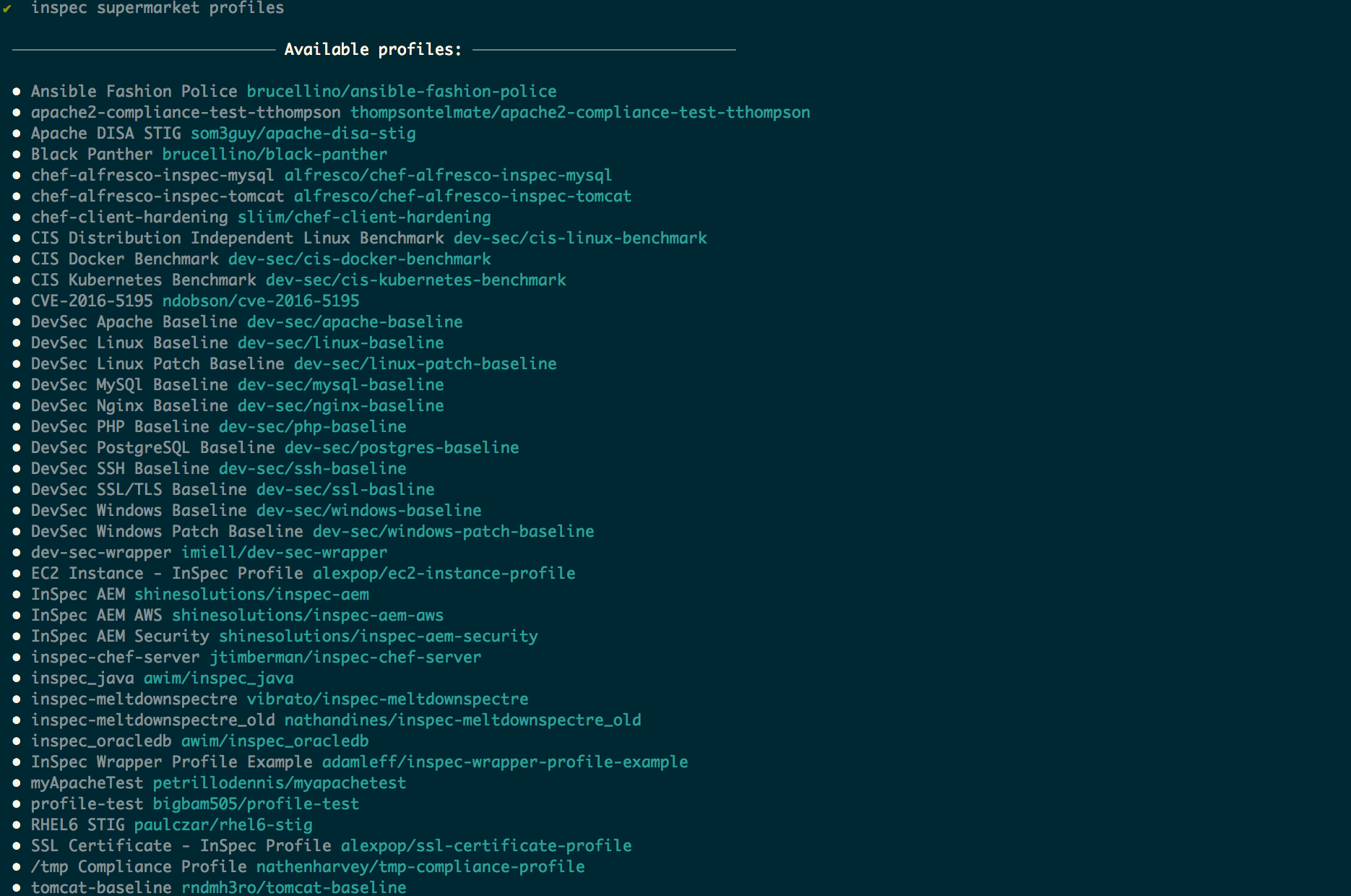
$ inspec supermarket info dev-sec/linux-baseline
name: linux-baseline
owner: dev-sec
url: https://github.com/dev-sec/linux-baseline
description: Linux compliance profile, used for Security + DevOps. More information is available at http://dev-sec.io
$ inspec supermarket exec dev-sec/linux-baseline -t ssh://root:password@target
$ inspec exec https://github.com/dev-sec/linux-baseline -t ssh://root:password@target
$ inspec exec https://github.com/dev-sec/linux-baseline -t ssh://root:password@target
--controls package-08control 'cis-ubuntu-lts-5.4.4' do
impact 0.7
title 'Ensure default user umask is 027 or more restrictive'
desc 'The default umask determines the permissions'\
'of files created by users.'
describe file('/etc/bash.bashrc') do
its('content') { should match /^umask 027/ }
end
describe file('/etc/profile') do
its('content') { should match /^umask 027/ }
end
endMany teams use the Common Vulnerability Scoring System to assign the appropriate impact value to each test.
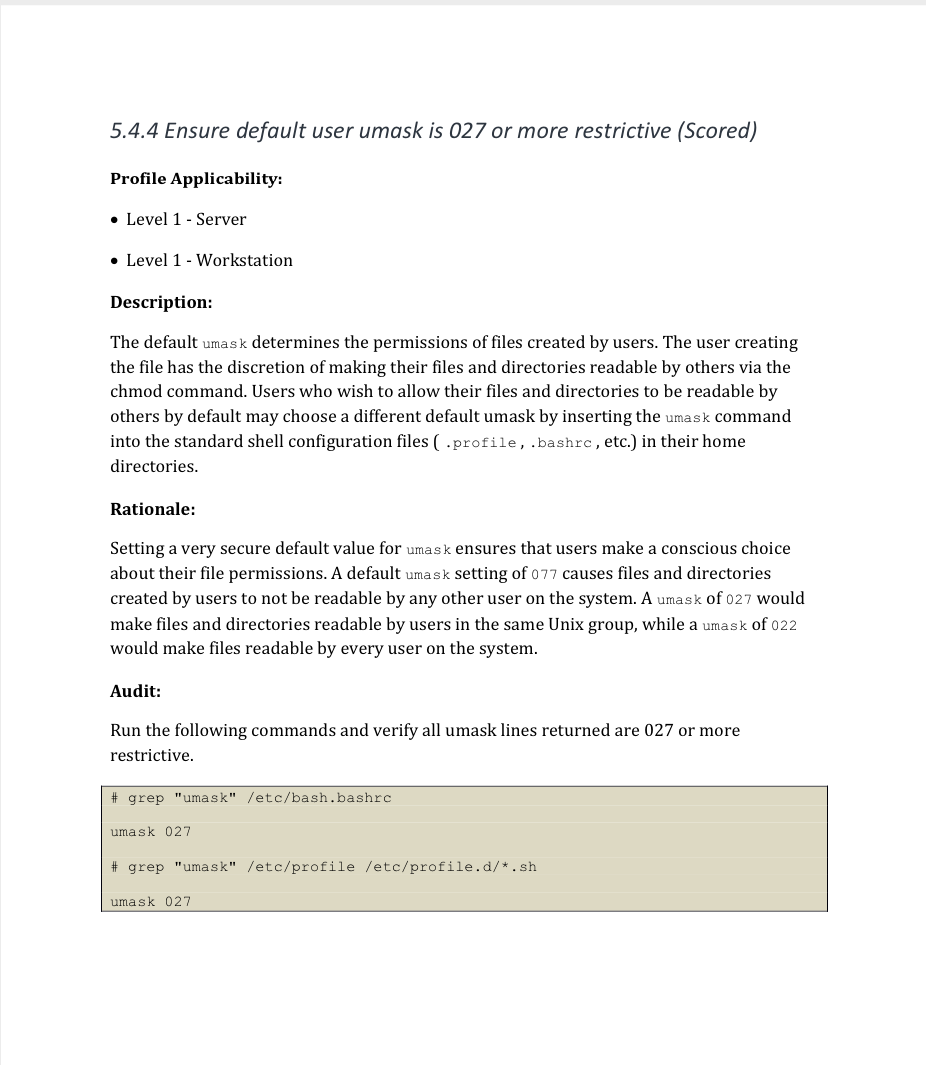
describe aws_security_group("sg-12345678") do
it { should exist }
end
$ inspec exec test.rb -t aws://profile
describe google_compute_network(project: gcp_project_id, name: 'foo') do
it { should exist }
its('name') { should eq 'foo' }
its('subnetworks.count') { should eq 1 }
its('subnetworks.first') { should match 'bar' }
its('routing_config.routing_mode') { should eq 'REGIONAL' }
its('auto_create_subnetworks') { should be false }
end
$ inspec exec test.rb -t gcp://
resource "aws_security_group" "default" {
name = "terraform_example"
description = "Used in the terraform"
vpc_id = "${aws_vpc.default.id}"
...
}
output "vpc_id" {
value = "${aws_vpc.default.id}"
}
$ terraform output --json > inspec_tests/files/terraform.json # load data from Terraform output
content = inspec.profile.file("terraform.json")
params = JSON.parse(content)
# store vpc in variable
VPC_ID = params['vpc_id']['value']
# you can use the variable in various spaces
describe aws_vpc(vpc_id: VPC_ID) do
its('cidr_block') { should cmp '10.0.0.0/16' }
end
describe aws_security_group(group_name: 'terraform_example') do
it { should exist }
its('group_name') { should eq 'terraform_example' }
its('description') { should eq 'Used in the terraform' }
its('vpc_id') { should eq VPC_ID }
end$ inspec shell
$ inspec shell -t ssh://root@192.168.64.2:11022
Welcome to the interactive InSpec Shell
To find out how to use it, type: help
You are currently running on:
Name: mac_os_x
Families: darwin, bsd, unix, os
Release: 19.4.0
Arch: x86_64
inspec> 2 + 2
=> 4
inspec> quit
