

Alexey Vasiliev
- 6+ years experience
- Linux and Databases administrator
- Web and Mobile developer (Ruby, Java, JavaScript, Objective-C, C/C++)
- Open-Source developer
- WebP-ffi
- MongodbLogger for Rails
- Piro - Chrome extension for PivotalTracker
- SMTRails and SHTRails (shared templates for rails)
- SkypeKit for Ruby

Chef
Chef

Chef is an open-source systems integration framework built specifically for automating the cloud.
Why Chef?
- Efficiency
- Scalability
- Reusing
- Save money
- Documentation

Why Chef?
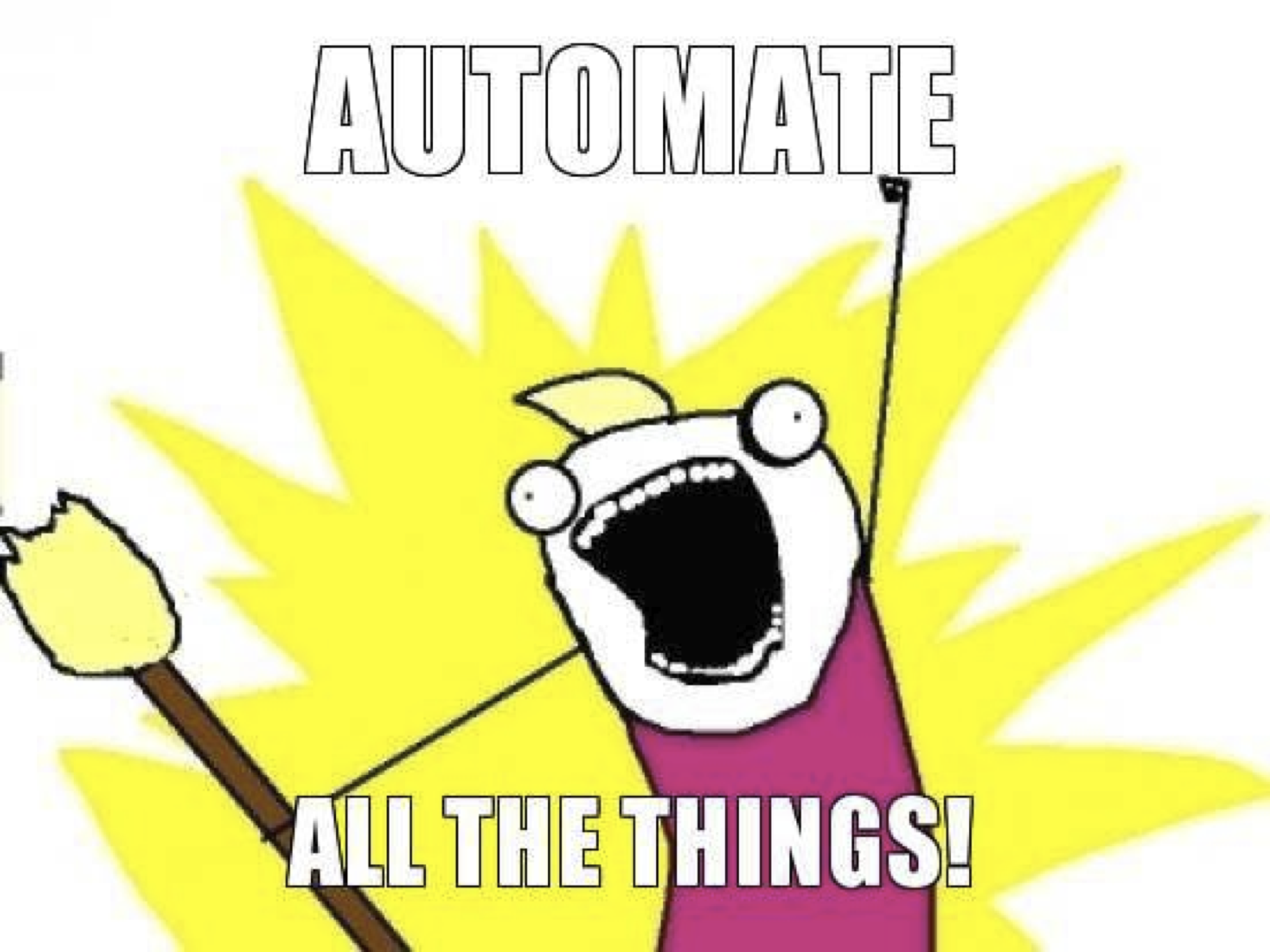
Chef is like unit tests for your servers.
Main idea of Chef: Idempotence

Idempotence
It can safely be run multiple times. Once you develop your configuration, your machines will apply the configuration and Chef will only make any changes to the system if the system state does not match the configured state.
What doesn't Chef do?
- "Magically" configure your server
- Blindly reuse cookbooks and recipes
- Monitor your servers or softwares
- Undoing concept

Chef Types
- Chef Solo
- Chef Server
- Hosted Chef (Chef Server by Opscode)

Terminology
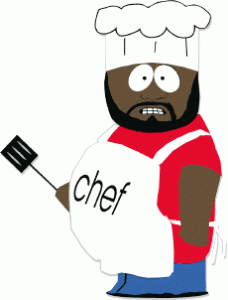
- Node
- Chef Server
- Chef Client
- recipe
- cookbook
- role
- run list
- attribute
Knife
Chef
Knife is a powerful command-line interface (CLI) that comes with Chef.
Example for Chef Solo:
gem install knife-solo
Main commands:
- kitchen
- prepare
- cook
- wash_up

Kitchen
Chef
Kitchen is a place where you build and store recipes. And cook!
knife kitchen mychefrepo
The kitchen command simply takes a name of the directory to store the kitchen structure.
mykitchen/
├── cookbooks
├── data_bags
├── nodes
├── roles
├── site-cookbooks
└── solo.rb
Prepare & Cook
Chef
knife prepare ubuntu@10.0.0.201
knife bootstrap --template-file bootstrap.centos.erb -u root 10.0.0.201
echo '{"run_list":[]}' > nodes/10.0.0.201.json
knife cook ubuntu@10.0.0.201
That's it!
Librarian
Chef
gem install librarian
librarian-chef init
librarian-chef install
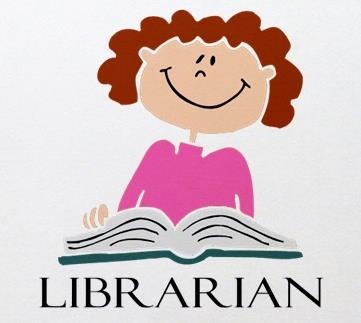
Librarian
Chef
$ cat Cheffile
#!/usr/bin/env ruby
site 'http://community.opscode.com/api/v1'
cookbook 'nginx',
:git => 'git://github.com/opscode-cookbooks/nginx.git'
cookbook 'rvm'
cookbook 'ruby_build'
cookbook 'rbenv',
:git => 'https://github.com/fnichol/chef-rbenv'
cookbook 'postgresql',
:git => 'git://github.com/opscode-cookbooks/postgresql.git'
Berkshelf
Chef
gem install berkshelf
berks install

Berkshelf
Chef
$ cat Berksfile
#!/usr/bin/env ruby
site :opscode
cookbook 'mysql'
cookbook 'nginx', '~> 0.101.5'
Recipe
Chef
├── CHANGELOG.md
├── CONTRIBUTING
├── Gemfile
├── LICENSE
├── README.md
├── attributes
├── definitions
├── files
├── metadata.rb
├── recipes
├── templates
└── test
Recipe definitions
Chef
template "#{node[:nginx][:dir]}/sites-available/#{node[:app][:name]}.conf" do
source "nginx.conf.erb"
mode "0644"
end
nginx_site "#{node[:app][:name]}.conf"
$ cat nginx.conf.erb
upstream prod_unicorn {
server unix:<%= node[:app][:web_dir] %>/shared/tmp/sockets/unicorn.sock fail_timeout=0;
}
server {
listen 80 default;
...
Recipe execution
Chef
"run_list": [
"nginx[source]"
]
or
include_recipe "nginx::source"
Simple example of own recipe
Chef
├── recipes
│ └── default.rb
└── templates
└── default
├── database.yml.erb
├── nginx.conf.erb
└── unicorn.rb.erb
Chef Server
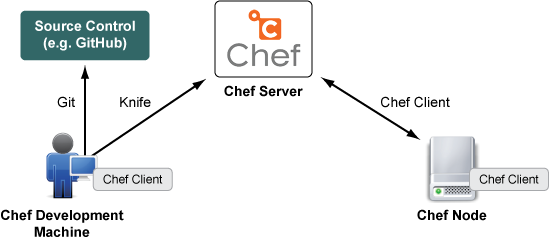
- Ruby (of course!)
- Erlang
- PostgreSQL
- RabbitMQ
You can setup Chef Server by Chef Solo:
github.com/opscode-cookbooks/chef-server
Chef Server
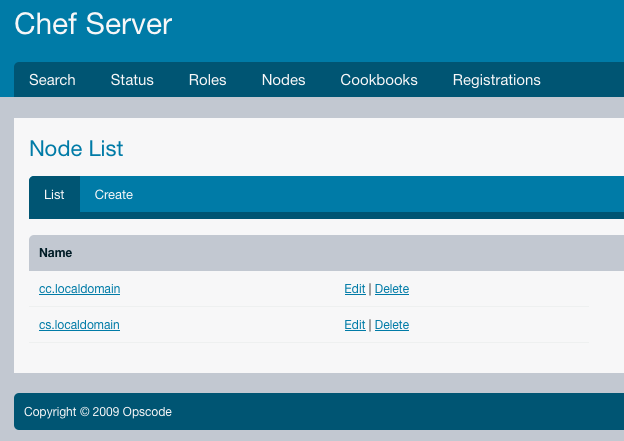
Vagrant
Chef
- Download VirtualBox
- Download OS image
- Initialize virtual mashine
- Test your kitchen!

Chef-Solo (or Server) + Caphub = <3
Chef
Summary
- All configs and steps to setup your cloud in one place - in your git repository
- Easy to maintain and update your servers
- Easy to create the same copy of instances
- Ruby language - perfect choice as DSL for cookbooks!
Summary
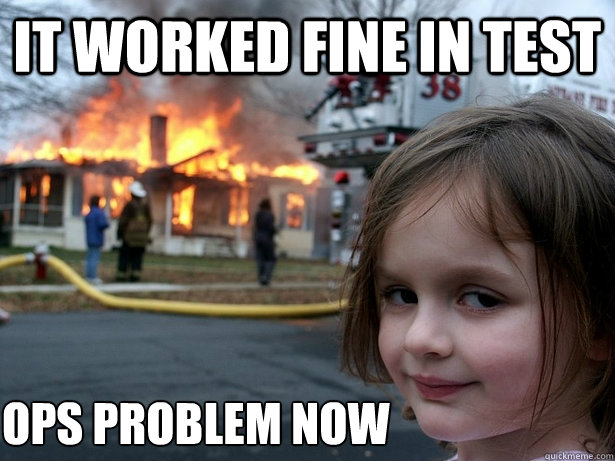
<Thank You!>
Contact information
